Update Craft CMS 3 to 4
Since 2012 Craft CMS has continued to increase in popularity and has been adopted by an ever-growing list of brands like PBS, Tito’s and Netflix. Craft’s modern approach to content management, and extreme design flexibility, has garnered high praise from both developers and website owners. It offers users an expanding roadmap of modern features and has a thriving community of developers.
Rapid growth in popularity also means rapid growth in product maturity. On May 4th, 2022 (May the 4th Be With You!) Craft launched version 4 and recently announced the end-of-life dates for Craft 3. It is important to update your Craft CMS website from 3 to 4 now rather than waiting, so much so that we decided to post about it!
What does Craft 3 end-of-life really mean?
Beginning in May 2023 Craft 3 will no longer be marketed, sold, or maintained by its creators. Craft 4 is already on the market, so continuing to maintain an old version doesn’t make sense. So, straight from the horse’s mouth:
- Craft 3 bug fixes will be supported through April 30, 2023. After April 30, 2023 Craft will no longer fix issues that creep into the software.
- Important Craft 3 security fixes will be supported through April 30, 2024. After April 30, 2024 Craft will no longer address security issues that creep into the software.
New features and benefits of Craft 4
Craft 4 is packed with new features and benefits that can be easily introduced into your website once the upgrade is complete. Outside of the increased security of being on the latest version of Craft, below are some of our favorite features that both content editors and website owners love.
Performance and accessibility
Speed and accessibility are a top priority with every new release of Craft, and Craft 4 is no different. Saving entries and drafts are substantially faster, especially on pages with complex modules using Matrix and Neo.
Conditional fields
In Craft 4 you can show and hide fields based on the contents of another field, making your entries smarter and easier to maintain.
Element slideouts
The element slideout has been significantly upgraded in Craft 4 to allow you to fully edit related entries within entries.
Category drafts
Category drafts now work the same as entry drafts, allowing more flexibility with content authoring on websites with more complex category fields and functionality.
Third-party Craft plugin updates
Craft has committed to supporting bug and security fixes through May 2023 and 2024, but third-party plugin developers will decide their own end-of-life policies. Most plugin developers have begun moving to Craft 4, although some will continue to provide minimal support for existing Craft 3 plugins. Our team of developers at Good Work believes this is the most important reason to upgrade to Craft 4 sooner than later, and have already updated our plugins to Craft 4.
How to update Craft CMS 3 to 4
Now that the end-of-life date for Craft 3 has been announced, and depending on the size and complexity of your website it’s good practice to start planning the upgrade process as soon as possible. Below are some helpful items to think through before you update Craft:
- Make sure your server meets the Craft 4 requirements, which are slightly different than Craft 3.
- Upgrade your website and plugins to Craft 3.7.40 or newer before moving to Craft 4. This adds the Craft 4 Plugin Utility to provide an overview of plugins’ readiness.
- Audit all third-party plugins to make sure they have a Craft 4 version available. If there is not a Craft 4 version available, contact the plugin developer to see if and when their plugins will be available for Craft 4. If the developer does not plan to upgrade their plugins, you'll need to decide on a different upgrade path for that particular feature of your website.
- Check to see if you have any custom plugin(s) created specifically for your website. If so you'll need to update those custom plugin(s) with either the team who built the plugin for you or another reliable development team.
- Review the instructions on Craft's website for performing the Craft 4 upgrade.
- Once you have a good idea of the time and effort it will take to upgrade your website be sure to schedule the upgrade as soon as possible now that the Craft 3 end-of-life date is only a few months away.
Further details can be found in the Upgrading from Craft 3 section of the Craft 4 Documentation. Reach out to Good Work if you would like to work with us on this process or have any questions with how to update Craft from 3 to 4.
Further reading
-

Craft 5 Released
-

Ten years of Good Work
-

Expanding our services: Introducing ‘Friends of Good Work’
-

How to master GDPR and CCPA compliance: a step-by-step guide to handling website cookies
-
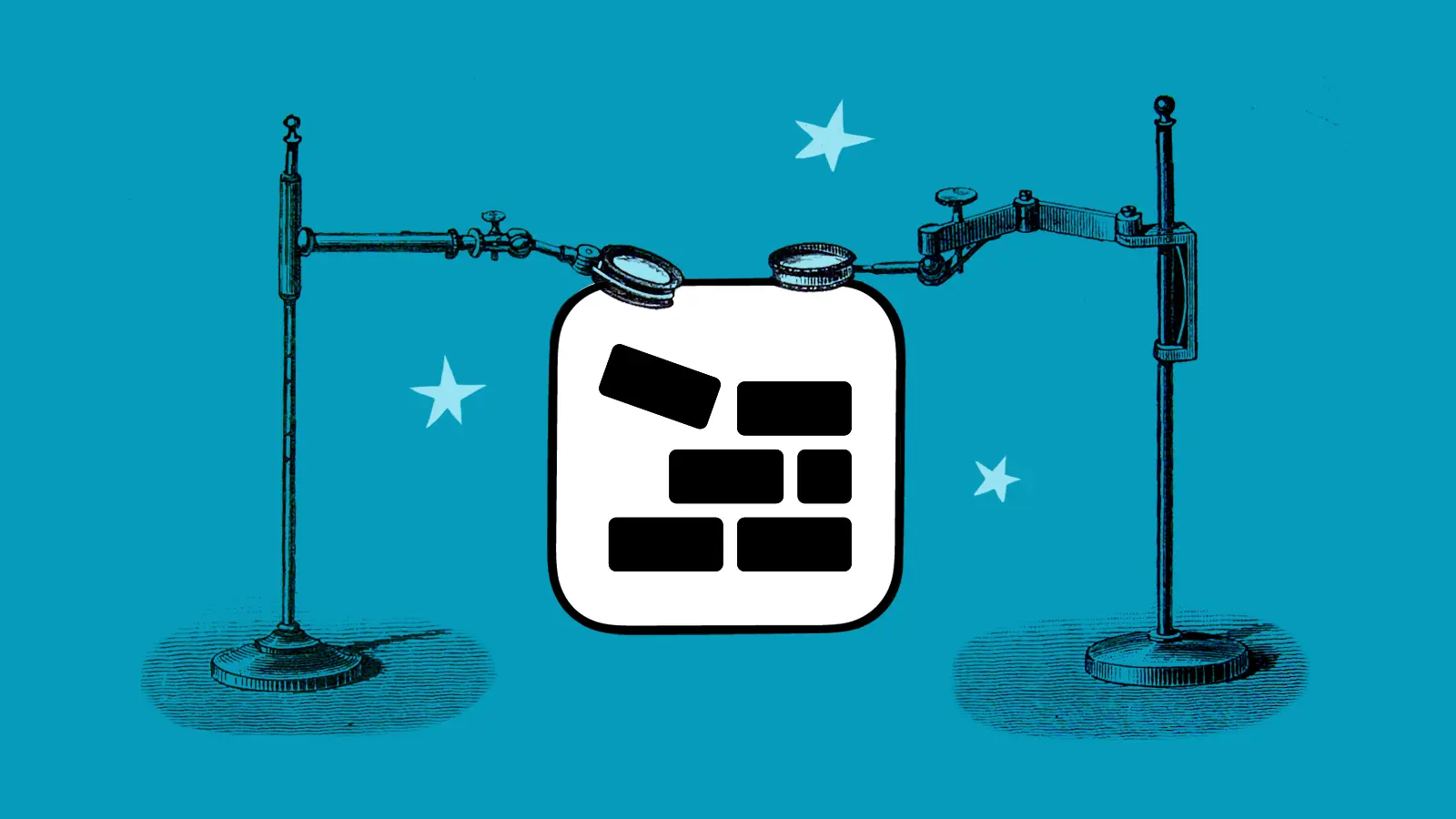
Block Usage plugin for Craft CMS 3 and 4
-

Nag plugin for Craft CMS 3 and 4
-
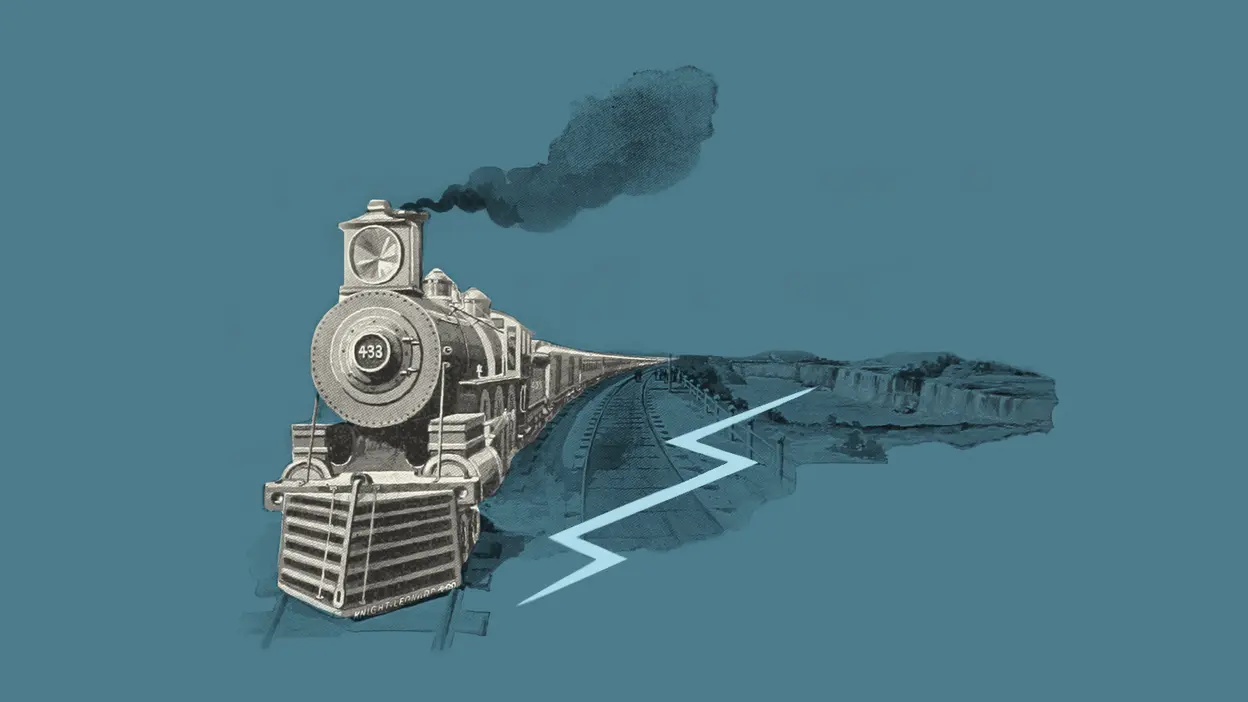
Three reasons most digital projects get derailed (and why yours doesn’t have to)
-

Good Work leads to a good life
-
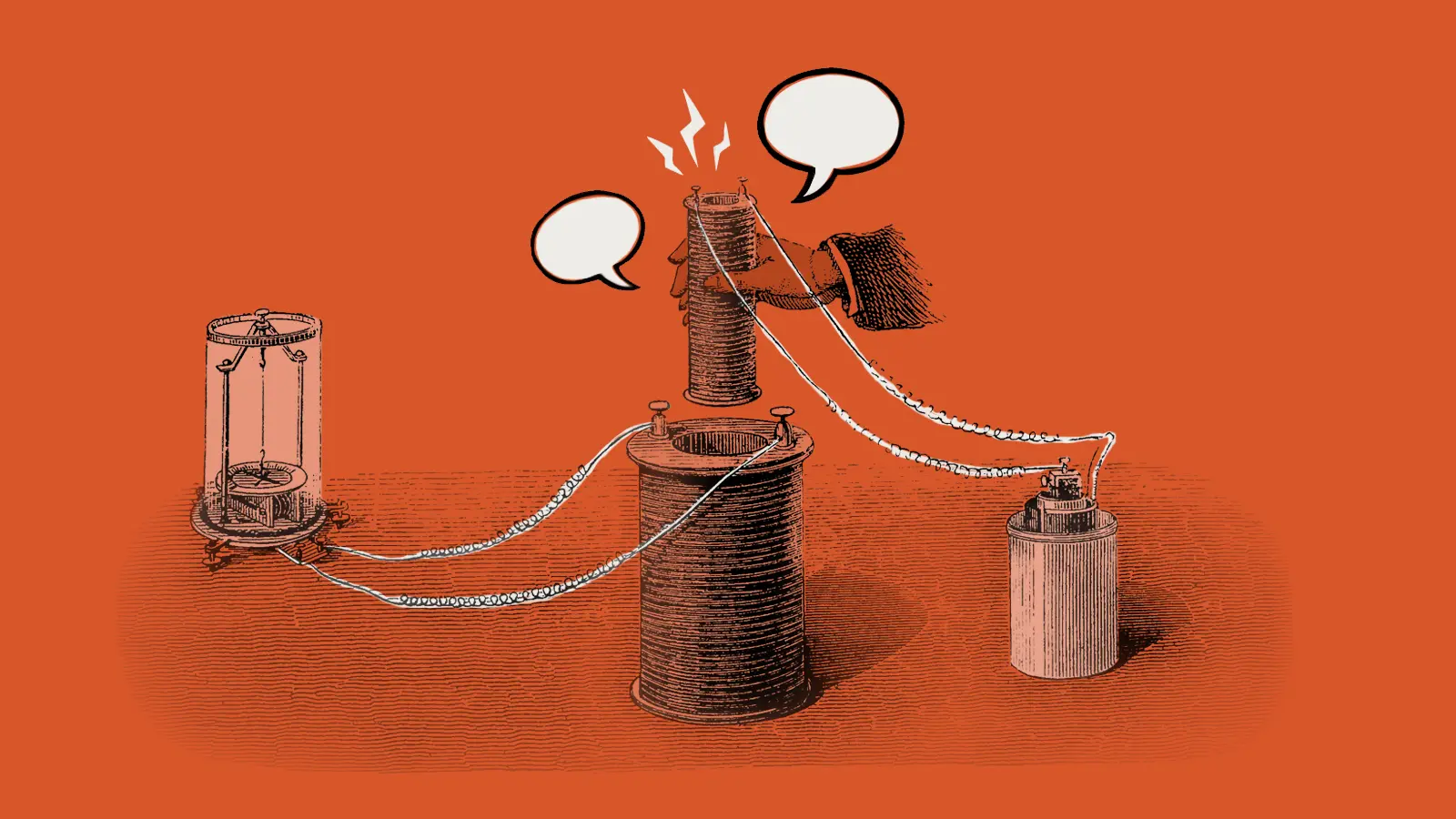
Three things your project manager should be doing for you (but probably isn’t)
-
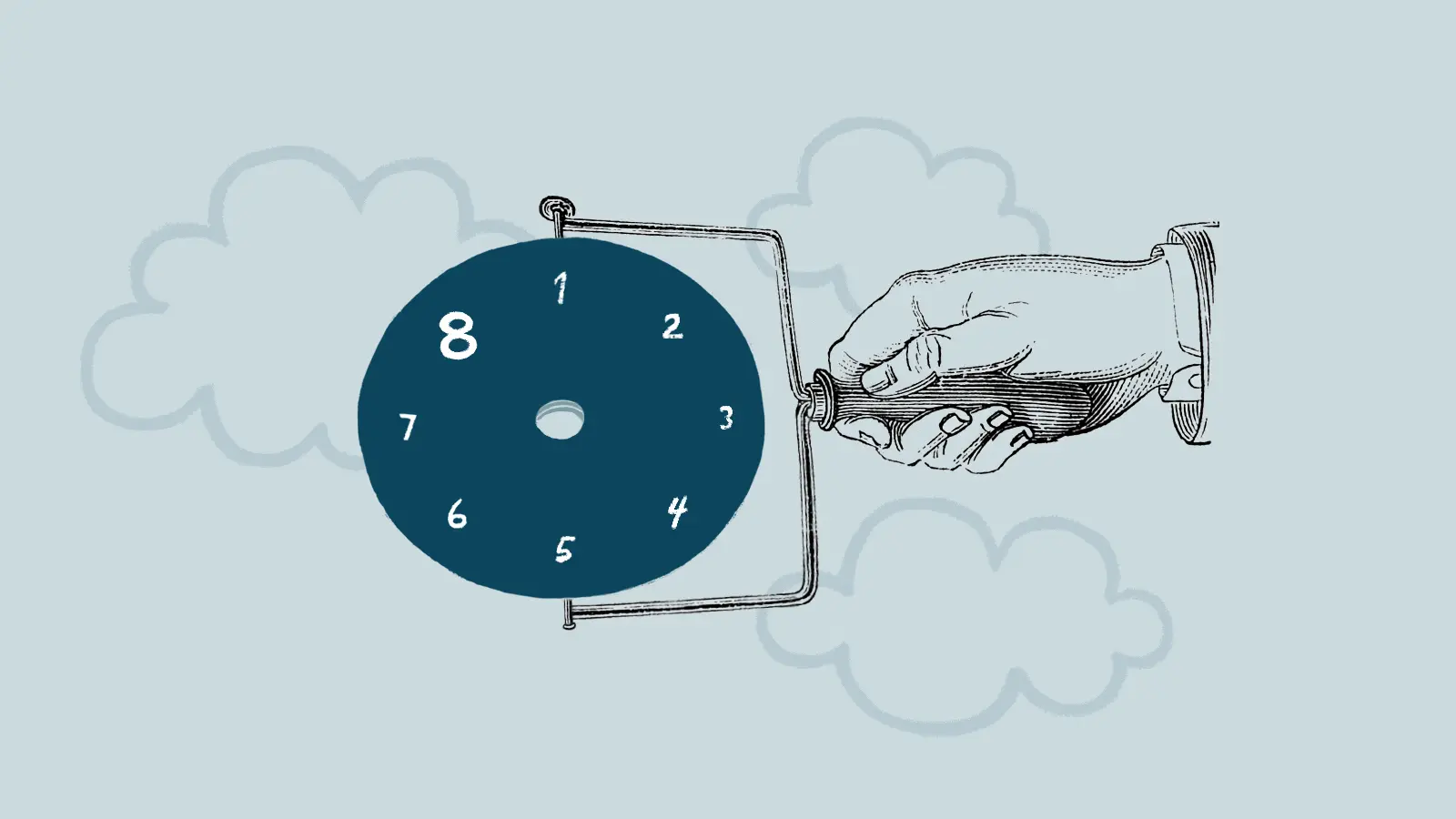
Eight lessons learned from eight years of Good Work
-

Putting the puzzle pieces together

 By Chris, 3 Nov 2022
By Chris, 3 Nov 2022
 By Garrett, 4 Mar 2024
By Garrett, 4 Mar 2024
 By Ant, 23 Feb 2023
By Ant, 23 Feb 2023
 By Katie, 7 Dec 2022
By Katie, 7 Dec 2022